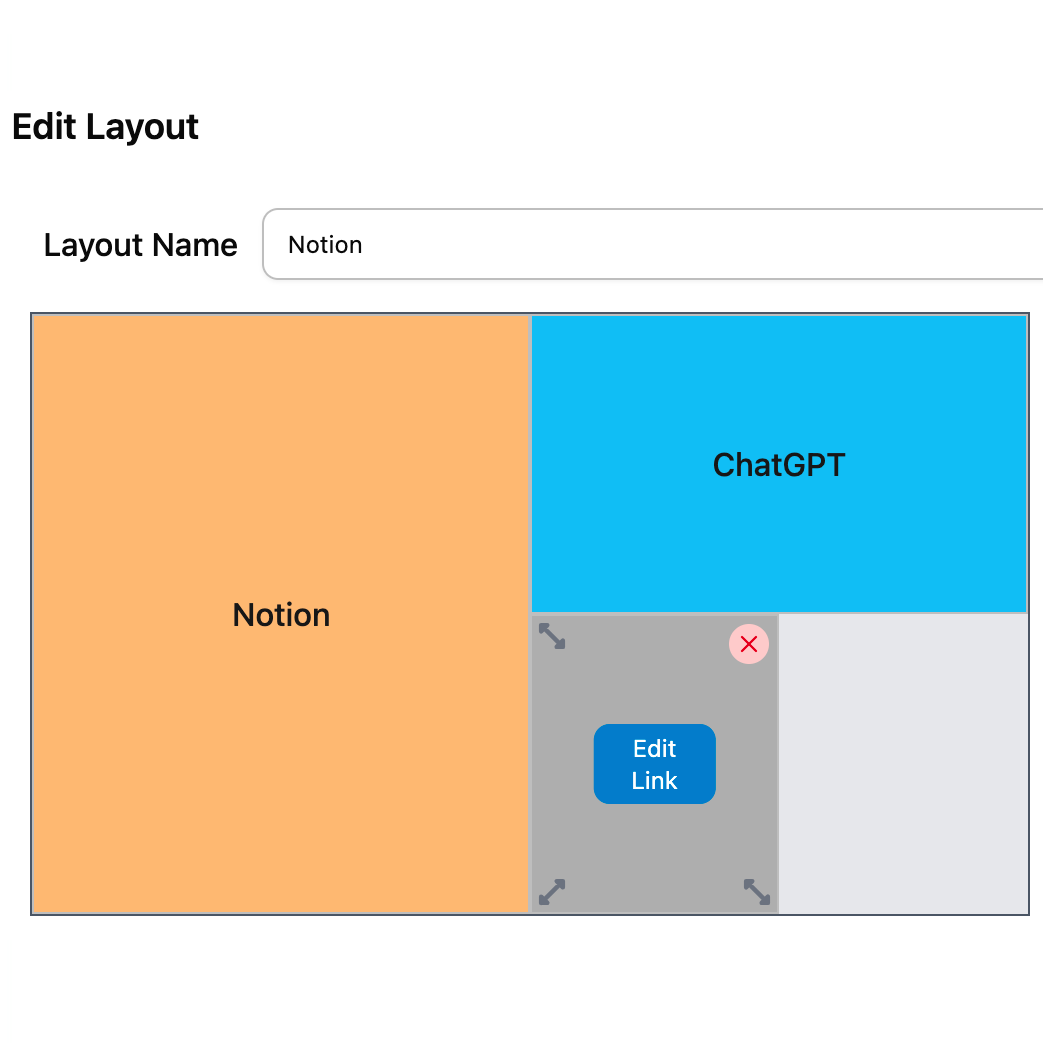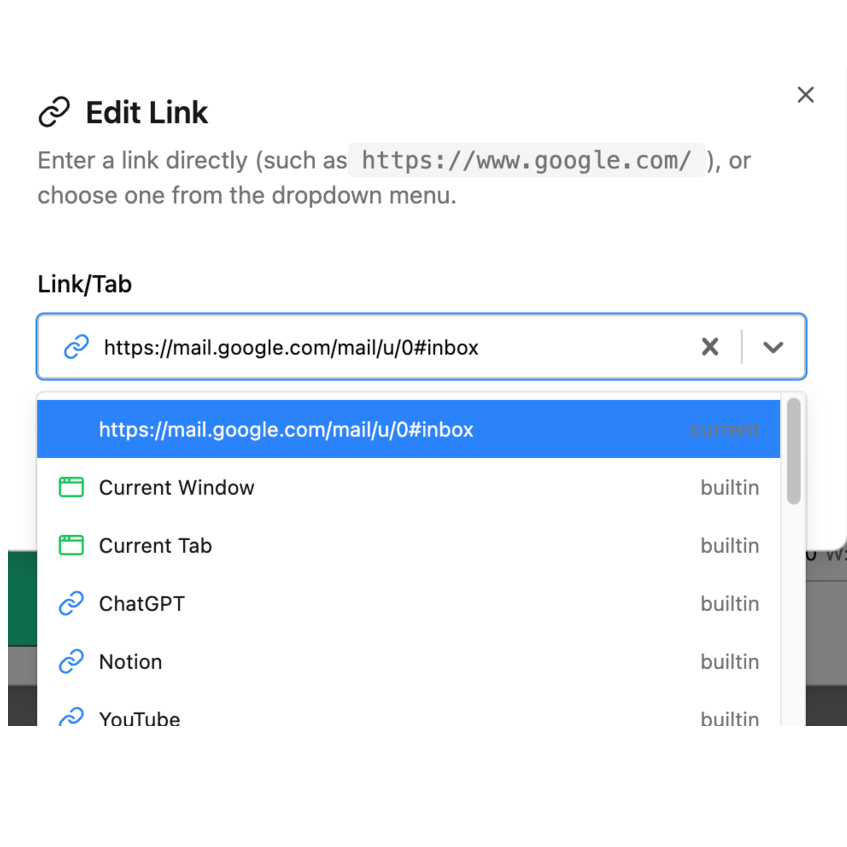Boost Your Productivity With Visual Split-Screen Control
Workbench: Productivity Unleashed.
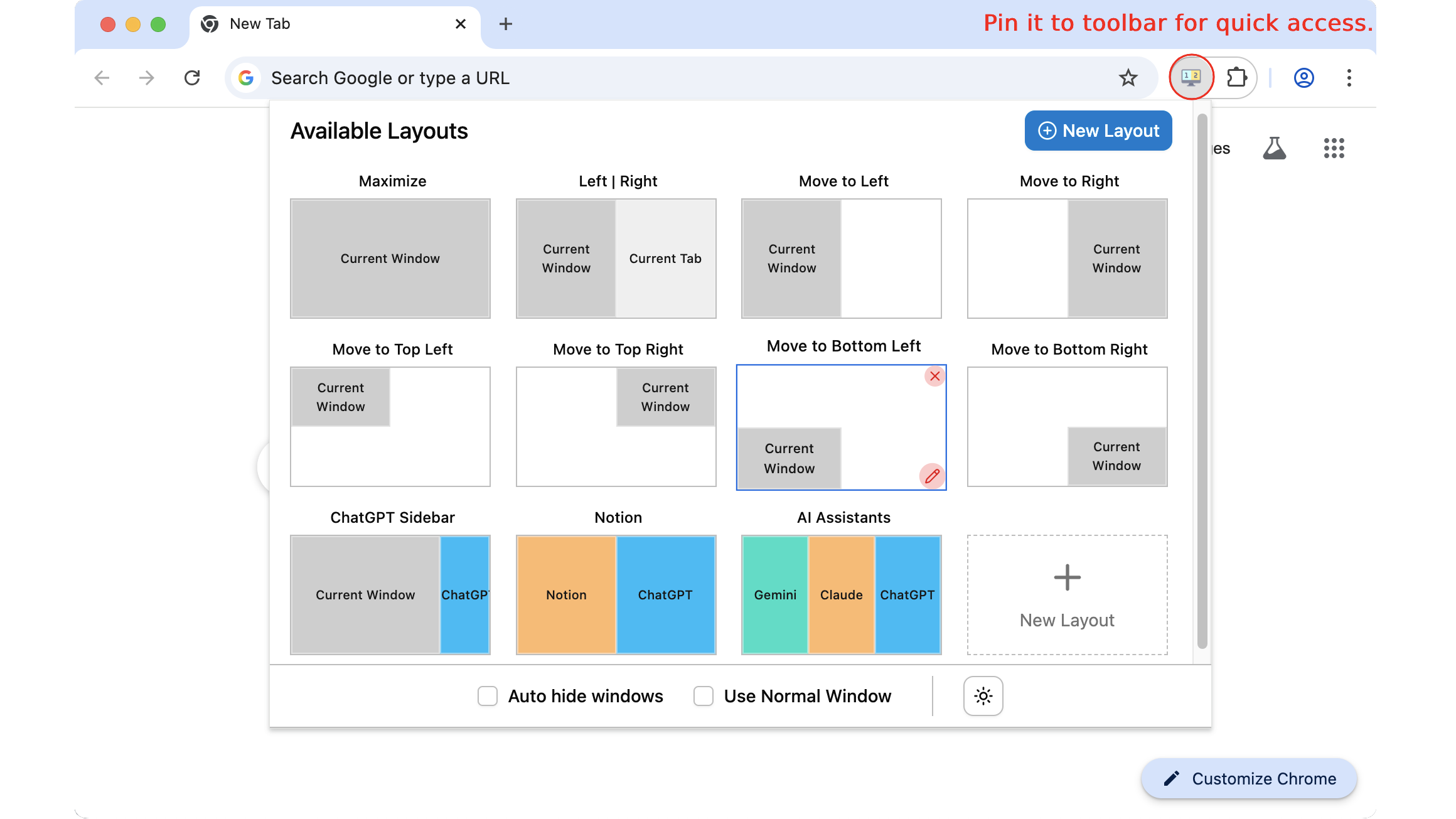
Core Features
Flexible Split-Screen, Built for Your Workflow
Create, save, and switch custom layouts to stay focused and organized. No matter how you browse.
Visual Layout Editor
Create your perfect layout with our intuitive drag-and-drop WYSIWYG editor. Split your screen horizontally, vertically, or in complex arrangements to suit your workflow.
Effortless Workspace Switching
Switch between multiple saved layouts with a single click. Workbench automatically hides irrelevant windows for a cleaner workspace experience.
Light/Dark Mode Support
Workbench fully supports Light, Dark, and System themes that automatically follow your OS preference for a consistent browsing experience.
Flexible Split Ratios
Unlike basic split-screen extensions, Workbench lets you adjust the exact ratio between panes to optimize your screen real estate.
How To Use
Transform Your Workflow With Workbench
See Workbench in action and discover how easy it is to take control of your browser windows.
Visual WYSIWYG Layout Editor
Design your ideal split-screen layout using our drag-and-drop editor. Instantly add, remove, resize, or move panels. Each panel acts as a separate browser window.
Save & Switch Layouts
Save your favorite layouts for different tasks. Switch between setups with one click to stay focused and organized.
Panel Management
Fine-tune each panel’s size and arrangement. Quickly adjust split ratios to suit any workflow or content type.
Flexible URL Configuration
Set any web address for each panel. Type a URL or pick from your open tabs for maximum convenience.
Built-in Site Shortcuts
Launch popular tools like ChatGPT, Notion, and Google Docs instantly with one click. No need to type or search.
Current Window & Tab Support
Populate panels using your current window or active tab in seconds.
Video Showcase
Watch how Workbench transforms your browsing experience
FAQs
Frequently Asked Questions
Who is Workbench designed for?
Workbench is ideal for anyone who regularly multitasks in the browser, such as Developers, Researchers, Traders, Content Creators, and Productivity Enthusiasts.
Why did you create Workbench?
We built Workbench to address the shortcomings of existing split-screen extensions like "Tab Resize" and "Split Screen for Google Chrome". Our goal was to make it easier to visually organize browser windows and manage workspaces with intuitive controls.
Does Workbench support multiple monitors?
Currently, Workbench does not support multiple monitors. All layouts are displayed only on your current screen. Multi-monitor support is on our roadmap for future development.
What browsers is Workbench compatible with?
Currently, Workbench only supports Google Chrome, with support for other browsers on the way.
How many layouts can I save?
You can save unlimited layouts with Workbench.
Is Workbench free to use?
Yes, Workbench is completely free to use.